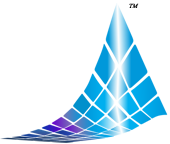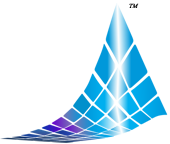|
|
Meant4Rent FAQs
-
How can I get my Ad noticed?
When you advertise with Meant4Rent, not only does your ad appear on our website but it also appears on many other websites which are
dedicated to the audience that your property is tryng to acquire.
-
How can I change my Ad?
To begin, you must first login into your account on your desired section (ex. if you wish to change your ad
listing under student housing, you must first go to the student housing section and log into your account.
1) Go into your Members Index
2) Look for the Ad you wish to change
3) Click Edit
3) After you are done editing your ad just click Submit
-
How can I deactivate my Ad?
To deactivate your ad, follow the steps below
1) Log into you Members Index for the desired section (ex. Student Housing)
2) Locate your preferrred ad which you wish to deactivate
3) Click Deactivate
-
How do I delete my Ad?
To delete your ad you must follow the steps below
1) Log into you Members Index for the desired section (ex. Student Housing)
2) Find the Ad you wish to delete
3) Click Delete
-
What is Auto Renew and how does it work?
The auto renew option is a great and uniqe hassel-free option, allowing your ad to be automatically renewed. This option reposts
your ad right on top of the listng when it expires. The auto renew option is only available for free listings.
1) To Turn On/Off auto renew on an exiesting ad
i) First login into your accounts Member Index.
ii) Find the ad you wish to change and click "Edit".
iii) At the bottom of the ad you can check or uncheck the box corresponding to auto renew.
2) Turning On/Off auto renew on a new ad
i) The auto renew option will be located at the bottom of the form.
ii) Check the box accordingly.
|
|