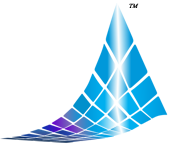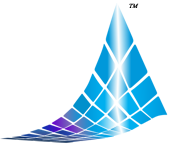|
|
You are here: General Rentals » How to add new listing.How to Add a New Listing under General RentalsAdding a new listing is simple and easy!- First Log into your account - if you do not have one, click here to register 4 free.
- Select your desired section General Rentals or Student Rentals
- Browse through the "View All Categories" sections in which you wish to add your listing.
- Finally select the Rental Type and click the "Ad Your Ad Here" button .
Below is a short list to get you started. Simply pick and go.
|
|