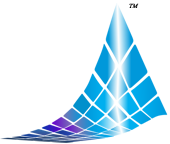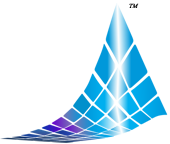|
|
You are here: General Rentals » How to add new listing.How to Add a New Listing under General RentalsAdding a new listing is simple and easy!- First Log into your account - if you do not have one, click here to register 4 free.
- Select your desired section General Rentals or Student Rentals
- Browse through the "View All Categories" sections in which you wish to add your listing.
- Finally select the Rental Type and click the "Ad Your Ad Here" button .
View All Categories
| Total Online Basic Coverage | | Ad Length | 30 Days | | Max Photos | 5 | | Price | FREE | | Description | Includes:
✔ Ad listing with 5 photo(s) for 30 days
✔ Automatically renews ad (Optional)
✔ Support | | Total Online Deluxe Coverage | | Ad Length | 30 Days | | Max Photos | 15 | | Price | $1.99 | | Description | Includes:
✔ Ad listing with 15 photo(s) for 30 days
✔ Website/URL Link
✔ Tax Included
✔ Support | | Total Online Coverage Premier | | Ad Length | 30 Days | | Max Photos | 25 | | Price | $4.99 | | Description | Includes:
✔ Ad listing with 25 photo(s) for 30 days
✔ Website/URL Link
✔ Embed YouTube Video Link
✔ Tax Included
✔ Support | | Total Online Platinum Coverage | | Ad Length | 365 Days | | Max Photos | 30 | | Price | $49.99 | | Description | Includes:
✔ Ad listing with 30 photo(s) for 365 days
✔ Website/URL Links
✔ Embed YouTube Video Link
✔ Tax Included
✔ "For Rent" Sign (Contact Support Team for more information)
✔ Less than a quarter per day TAX INCLUDED!
✔ Support |
|
|